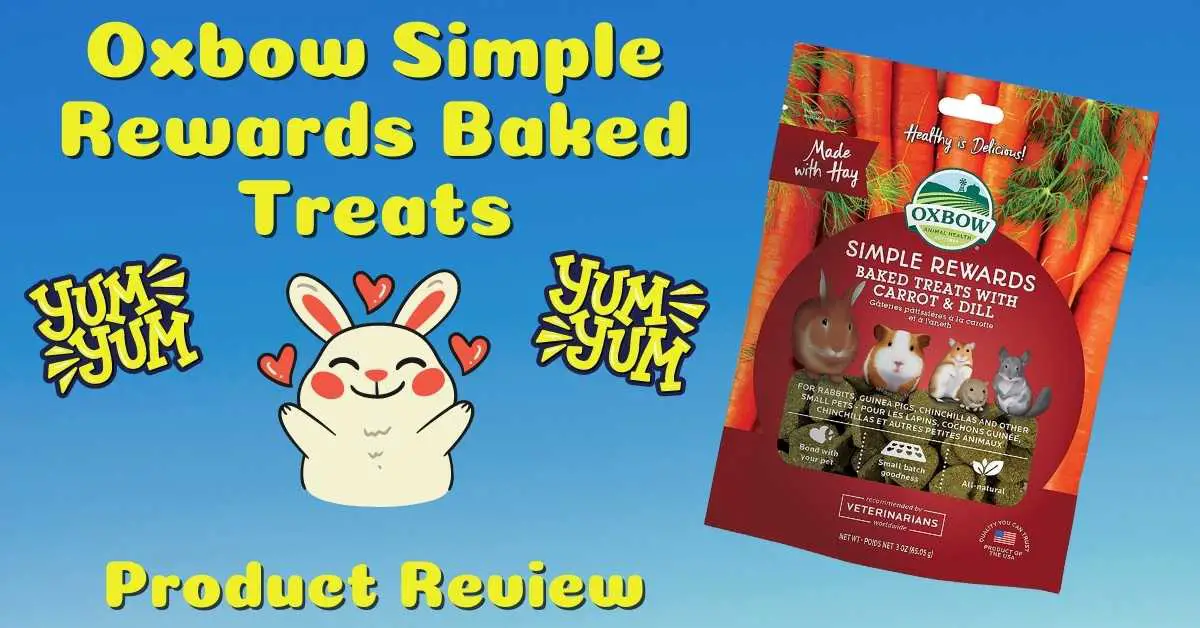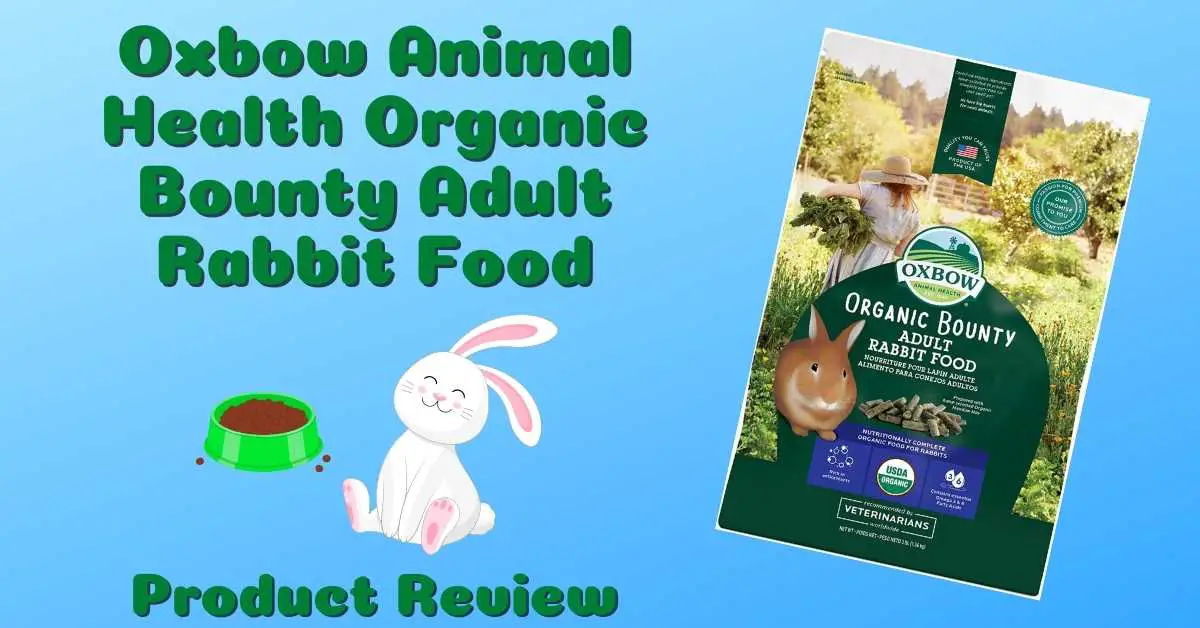HoneyGuaridan Automatic Rabbit Feeder – Product Review

Do you need a fully automated food feeder for your bunny?
HoneyGuaridan automatic pet feeder is the solution to your needs. It features an automated system that allows you to feed the pets at home even when you are outdoors for some activity.
The dedicated control panel offers seamless program settings. You can adjust the number of meals to dispense during the entire day, meal size, and so much more.
Before you purchase, herein is an in-depth review of this automatic metal rabbit feeder to help you decide if this is the best suit for your needs.
Click here – HoneyGuaridan Automatic Rabbit Feeder
PROS
- Compact and elegant design
- Easy to install and use
- Simple to adjust the meal settings
- Releases small portions to prevent food wastage
- Easy to disassemble and clean
- Airtight lock to prevent food damage/contamination
- Wider bowl diameter to feed 2 pets at a time
- Set a custom voice message to call your pet for a food break
- The blue light indicator gives alerts when the food slots are empty
CONS
- Expensive compared to other models
We’re an affiliate
We hope you love the products we recommend! Just so you know, we may collect a share of sales or other compensation from the links on this page. Thank you if you use our links, we really appreciate it!
About HoneyGuaridan Automatic Rabbit Feeder
HoneyGuaridan is an incredible and automatic feeder to serve pellets to your bun. It is highly functional equipment that keeps you at bay from the troubles of food blockage, cleaning inconveniences, etc.
The advanced model has a removable stainless steel bowl that you can clean regularly for ultimate food hygiene.
Wherever you are, this device keeps you relaxed that the adorable pets back home are not starving.
Key Features
Customize Meals Plans
This device allows you to set up to 6 custom meal plans based on the age and feeding regulations recommended for your small pet.
You may follow the user manual or read the instructions below to set meal programs and portions for your bun.
Standard Storage Capacity
This device can store up to 13 cups of dry pet food. It can release 1-80 portions (0.28 ounce or 1/16 cup) of dry rabbit pellets.
The wide stainless steel bowl can hold up to 3 cups of kibbles at a time. This should be sufficient for feeding two bunnies from the same bowl.
Airtight Locking System
The airtight lid-locking system keeps the kibbles fresh inside for days. Hence, you are completely sure that your bunny receives only fresh and healthy food in the bowl.
No Clogging Mechanism
Most traditional pet food dispensers had smaller passages to allow kibbles of standard size. This rabbit feeder can release larger pellets of up to 0.47 inches. The wider track allows the food to move down without causing a blockage in the channel.
Low Food Alerts
The automated device features a blue LED light indicator that blinks when the machine has low food levels in the slots.
Customizable Voice Messenger
Bring bunnies near the stainless steel rabbit feeder is one of the key challenges when you are not home.
The pet bun recognizes your voice easily. Record a custom 10 seconds long message to bring it closer to the food bowl.
Infrared Sensor for Clogging Alerts
If the pellets get stuck in the food passage, the infrared detector identifies the problem and regulates the motor in the reverse direction to release the blocked food.
User-Friendly Control Panel
The control panel with graphics and clear indications is easy to use. You can set the food dispensing programs and frequency as per your needs.
The built-in blue light LCD display offers a strain-free clear vision. Hence, it is convenient for the user while working with the program settings.
Optional Double Power Supply
This product features a dual power system- electricity and battery power. The charger is included in the package so that you can run it on electricity mode.
There is another option to use 4xD size batteries (not included in the package).
Best for
This no-waste rabbit feeder is best for serving ready-to-eat foods for rabbits, cats, dogs, and other small pets.
What’s in the Box?
One unit of this product package contains the following items:
- HoneyGuaridan A36 Feeder
- Stainless steel food bowl with plastic base
- AC/DC Adapter for charging
- User Manual (in multiple languages)
- Gift card
Cleaning Instructions
The food hopper unit and the stainless steel bowl are detachable from the main device.
These parts are easy to clean using lukewarm water and soap. Wash them manually, or you may put them in the dishwasher.
How does HoneyGuaridan Rabbit Feeder Works?
The upper part of this automatic pet feeder has a food bin comprising 6 slots (compartments) to hold the kibbles. Each slot has sufficient space to contain 1 portion meal (0.28 ounce or 1/16 cup). Below the food bin is a rotating tray.
From the LCD control panel, you can set the number of portions to serve. It can be adjusted to serve 1-80 portions at once.
How to Set the Feeding Program on HoneyGuaridan A36
The LCD control panel allows you to set the feeding program in a few seconds. It’s easy and hassle-free following the steps below:
Step 1: Adjust the Clock
You can set the clock to 12/24 hours format. If you are using 12 hours format, ensure choosing AM/PM to feed your bunny at the right time.
- Press and hold the clock button (first button from the right) for 3 seconds. When the hours and minutes start blinking, set the needed hour using the hour button and minutes using the minute button.
- To save and finish the settings, press and hold the clock button for 3 seconds.
Step 2: Set Mealtimes
- Press the ‘MEAL’ button on the left side of the control panel to set the #1 meal plan.
- When the hour and minute start blinking, set the hour followed by the minutes using the respective buttons.
- To adjust the portions, press the button with the bowl icon (located next to the MEAL button)
- Press bowl button once to set 1 portion meal, twice for 2 portions meal… and so on*
*Set the meal portions carefully. If you mistakenly press thrice but you need only 2 portions, you must keep pressing the button up to 80 and cancel the settings and start again.
This way you can program up to 6 meals for your small pet. Make sure you know the serving portions accurately to prevent overeating.
Step 3: Record Your Audio Message
You must direct your bunny towards the food. The best way is to do this is to set a voice note. Your bun recognizes your voice. When it hears the sound from the device, it will be prompted to go nearby. After smelling the pellets from a close distance, your rabbit will be guided to have the meal.
Press and hold the microphone button until the red light turns on (about 3 seconds). Keep the button pressed and record your voice message. When you are done, release the button to save the message and complete the process.
You may press the microphone button again to hear the recorded message.
Note: Once you start the programming, there are 2-3 seconds to set the adjustments. Taking time beyond this is not possible as the screen locks automatically so, you need to start again.
If you have problems setting the automatic feeder device, please read the user manual carefully.
Click here – HoneyGuaridan Automatic Rabbit Feeder
Final Verdict,
When you are not available to serve food manually, this automated rabbit feeder is the ultimate resort. You can set a custom voice message to give a call to your bun.
Your bunny will come running to the food vending machine upon hearing your voice. As regards safety, you clean the bowl after feeding every day to maintain good hygiene.
This is undoubtedly a costly device. But quality comes at a price. If you need an automatic feeder due to your commitments, HoneyGuaridan A36 is a worthy option.